This happened to me the other night. All my websites went down. Here’s how I fixed it up with the help of Hostgator chat support.
Why My Hostgator Website Went Down
I found out my websites were down because I pay SiteUptime $60/yr to monitor 3 URL’s every 5 minutes. I monitor 1 site on my Hostgator shared hosting account, 1 site on my WiredTree hosting account and a member account on Nanacast (my shopping cart and member’s area management provider). I was immediately pinged that Hostgator was down and within 5 minutes and I started checking URLs sitewide.
The symptoms:
- All 80 of my domains were reporting a 500 Internal Server Error.
- My Cpanel was working fine.
I chatted with Hostgator and they found the problem immediately. I had exceeded my 25 allowed processes. Apparently, if you exceed the 25 processes, all sites and addon domains on the account go down with an Internal 500 Error and –get this– no one notifies you. Not even an email alert. I feel sorry for anyone that isn’t paying SiteUptime for 5 minute monitoring.
This had never happened before, so I started digging in and resolved the issue. Here are the steps I took.
How to Fix Hostgator Websites That Are Down
- Login to your Cpanel. Check on the left sidebar for Processes and Inodes. Below is a normal screenshot.
- If any of them are exceeded (they’ll be red and maxed out), click on “View All Processes” right below the “Processes” bar.
- Proceed to kill any processes that look like they’re going nuts. Below is a screenshot of a normal-looking Process table.
- Kill any process that appears oddly repetitive. If it’s critical, it will respawn.
- If necessary, FTP into your site and temporarily rename the script or PHP file that’s causing the problem to stop the sites from continuing to go down. In my case, it was a go.php file on a website.
- Next, see if someone is attacking your site. Go to “Website Traffic” on the left sidebar and select the site with the crazy file and click “View all Traffic“.
- This will launch a new page called “Awstats“. On the left sidebar, click on the marked links to see the Last visits to your site and IP addresses.
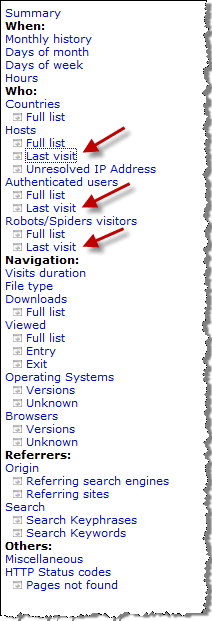
- Look for high-traffic visitor entries and IP addresses and check their timestamps. If they seem suspicious, report them to Hostgator to ban them. If you’re not sure about an IP’s legitimacy, use this site to identify the origin. Anything from Russia or China can be safely blocked since these countries are unfortunately known for nefarious website conduct.
In my case, it was a “bot” or spider that got stuck on the go.php script. I re-enabled the file 24 hours later and everything is stable.
As for Hostgator, I love them…but they really need an alert system for maxed out Processes and Inodes. I could have lost a lot of money if I was left in the dark. Luckily I keep offsite backups and pay for 5 minute monitoring by SiteUptime to proactively fix any problems on my websites. I recommend you do the same.

You save me!!!! Thanks A lot. My problem was with a new wordpress theme while was updating.
Thank you very very much.
Now I can sleep!