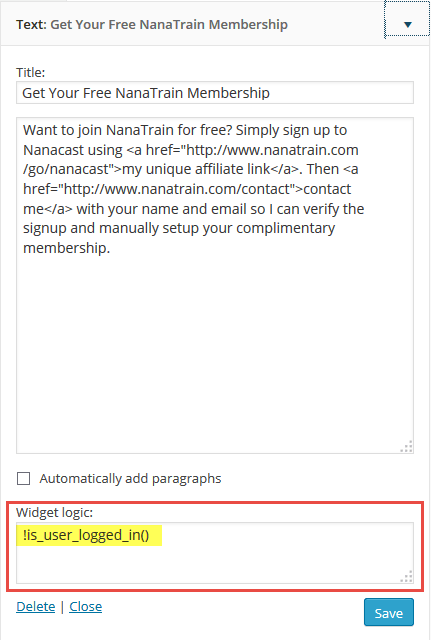Are you trying to hide a WordPress Sidebar Widget from members that are logged in to your website? This tutorial will explain how to get it done quickly and easily.
In my memberships, I like to place a prominent “Join Now” at the top of my sidebar widget. Once you’re a member, however, you don’t want to see it any more. Here’s how to fix that problem in WordPress.
Note: This only works with Membership Plugins that use the built in WordPress user database. It also works best on membership sites where there is free, publicly available content and member’s content. If you have a “register to see free content” strategy, this will remove the sidebar for registered free members.
First, download and install the Widget Logic plugin.
Next, go to your Widgets and open them up. You’ll see a new box at the bottom called Widget Logic. Paste the following code inside:
!is_user_logged_in()
That’s it! That box is now only visible to non-members. Here’s a screenshot of what it should look like.