Recently, I was able to bring down the page load time of a WordPress website from 8 secs to 2.45 secs on WiredTree. How did I do it? By making the following 4 changes to the hosting and WordPress environment…
A few things to disclose before I get started…
- The server is running on CentOS 7.2 and PHP 5.5 on a WiredTree Pure SSD Hybrid Server ($109/mth)
- Site is receiving around 50k sessions, 24k users and 121k pageviews per month according to Google Analytics.
- The site contains salespages and blog pages only. No memberships are hosted in WordPress.
- We’re running 21 Active plugins.
- The WordPress theme being used is Avada (with no sliders).
Ok, let’s jump into the changes I made to improve the website performance by 220%….
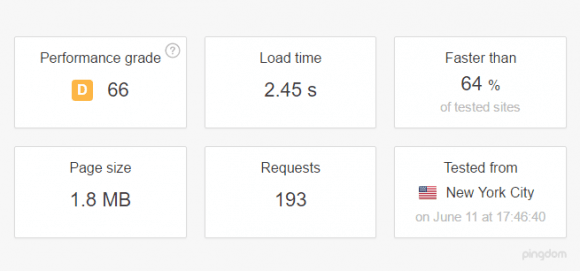
WordPress Speed Tip #1: WP-Rocket
Purchase and install WP-Rocket. Yes, I tried using W3 Total Cache and all the other free caching plugins. None of them came close to increasing performance as much as WP-Rocket. Just by installing this plugin, my page load times dropped from 8 seconds to 4 seconds. It was also extremely easy to integrate with MaxCDN. However, I should mention that MaxCDN didn’t help increase performance much. I’m currently on a 30 day free trial and don’t plan on purchasing it.
WordPress Speed Tip #2: Install LiteSpeed
I learned this tip from personal experience on another host that was using LiteSpeed. I asked WiredTree to upgrade my web server from Apache (free) to LiteSpeed ($20/mth extra). All my .htaccess files and scripts (WordPress, Xenforo) continued to work perfectly after the upgrade and my page load times dropped from 4 seconds to ~2.5 seconds according to Pingdom Tools. The site, however, still felt a bit slow when visiting it in a browser. So I decided to upgrade the database, too.
WordPress Speed Tip #3: Install MariaDB and Tweak the Settings
Ever since Google dropped MySQL in favor of MariaDB, I’ve been keeping an eye on it. So I once again reached out to WiredTree support to install MariaDB as a drop-in replacement for MySQL. There was zero impact to my theme (Avada, plugins and Xenforo). Everything “just worked” without any issues. However, out of the box, MariaDB felt the same as MySQl. It wasn’t until WiredTree performed the following changes that the front page truly started to shine. Here are the tweaks they implemented in their own words:
I have made the tweaks suggested in https://mariadb.com/kb/en/mariadb/configuring-mariadb-for-optimal-performance/ to optimize the database server configuration. I have also re-run the MySQL tuner script and adjusted the server parameters as follows:
==
Variables to adjust:
tmp_table_size (> 32M)
max_heap_table_size (> 32M)
innodb_buffer_pool_instances=1
==
After making these changes, the WordPress website was still loading in ~2.45 seconds, but the user experience in the browser was near instant. I should also mention that the WHM and Cpanel experience is also radically faster as well. Good luck on speeding up your WordPress website.

Hey-awesome that you love LiteSpeed and WiredTree! You should consider using our WordPress plugin for the LS Cache instead of WPRocket. It should cut you page load times well under one second because it communicates directly with the LSWS.
Steven, thanks for commenting and the recommendation. I tried installing the plugin but I need the 2-CPU license to run it. That would bump the LiteSpeed monthly cost from $20/mth to $46/mth which is a hard sell for clients. It we ever upgrade to a 2-CPU VPS, I’ll give it a shot. In the meantime, WP-Rocket’s yearly $39 is much more attractive.
BTW, I highly recommend LiteSpeed rethink this strategy. There are a lot of WP websites on 1-CPU VPS servers out there. Allowing the plugin to run on 1-CPU VPS installs could significantly increase branding exposure for LiteSpeed.